nic-fractclock
A downloadable project
A fractal clock, designed to be a screensaver... with caveats. Full instructions are at the bottom of the description.
No executables are included.
Included is the raw Godot project. It turns out that Windows screensavers are just executable files, and I don't feel comfortable just uploading an executable for people to paste into their system folders. You shouldn't be comfortable with anyone telling you to paste a random executable in your system folder and run it.
This is heavily based off a very particular fractal clock, namely https://github.com/HackerPoet/FractalClock
(See this video for its demo)
I made this firstly to learn a bit of Godot, and secondly to explore a few customization options for the original Fractal Clock. The end result is something that was fun to make but is absolutely not the path to performant fractal rendering.
I liked it enough to set it as a screensaver, and after a few months of being quite happy with it as my screensaver, I worked on it some more to make it more or less publishable. Enjoy!
INSTRUCTIONS
- Open the project in Godot and export it to a Windows executable. You should now have a .exe file and a .pck file.
- Rename the .exe file to a .scr flie.
- Paste the pair of files into your C:\Windows\System32 folder.
- Open your screensaver settings, and change your screensaver to "Fractclock". The screensaver may start and stop a few times while you do this.
- You may also open the .exe/.scr file manually to set a few settings.
Why does it do the thing where it opens and closes in screensaver options?
The way Windows screensavers work, Windows will call the screensaver with one of several command line options depending on the context. "Context" here includes running the screensaver normally, opening screensaver settings, and preview mode.
Normally, in preview mode, a window ID is passed in, and your program is supposed to render within a given window. As far as I know, this isn't possible under a Godot project, and it's not even possible to quit before the loading screen pops up and make the screensaver's behavior more graceful. So, I've settled with making the screensaver auto-close when it tries to open in preview mode. Oh well.
| Status | Prototype |
| Category | Other |
| Author | nic |
| Made with | Godot |
| Tags | screensaver |
| Code license | Unlicense |
| Average session | A few seconds |
| Languages | English |
| Inputs | Mouse |
Download
Click download now to get access to the following files:
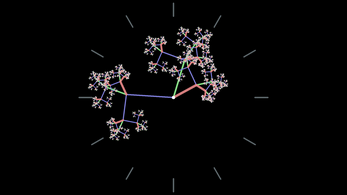
Leave a comment
Log in with itch.io to leave a comment.